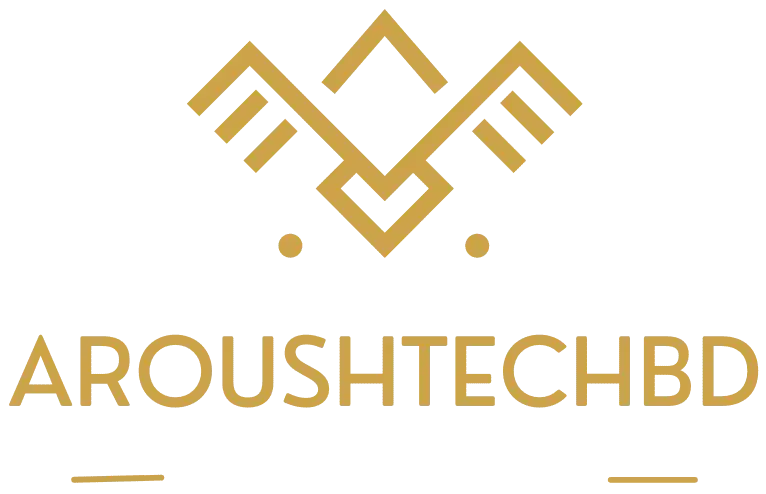TikTok is an overcrowded social media site like Facebook, WhatsApp, and Instagram. 40% of people use TikTok for searches over Google. We will talk today about how to recharge TikTok.
TikTok recharge is a feature of the TikTok app that allows users to purchase virtual coins, which can then be used to send gifts to their favorite creators, support live streams, and participate in various in-app activities.
The coins can be bought using real money and are available in different denominations. TikTok recharge is popular among users who want to show appreciation for their favorite content creators and engage more deeply with the platform.
What is TikTok Recharge?
TikTok Recharge is a feature on TikTok that allows users to purchase coins, which can be used to tip their favorite creators or purchase virtual gifts during live streams. These coins can be bought within the app using real money and then redeemed for various in-app items. It’s a way for users to support their favorite creators and show appreciation for their content.
- TikTok Recharge is a feature within the TikTok app.
- It allows users to purchase virtual currency called coins using real money.
- These coins can be used to buy virtual gifts or to tip creators during live streams.
- TikTok Recharge provides an opportunity for users to support their favorite creators and for creators to monetize their content.
- The virtual gifts and tips creators receive can be converted into real money.
- TikTok Recharge is one of the ways TikTok has implemented programs to incentivize creators to produce high-quality content and grow their following.
Read Also: How to Join the Social Media Girls Forum and Reap These Benefits
How do I recharge on TikTok?
To recharge on TikTok, you can follow the below steps:
- Launch the TikTok app and tap on the “Profile” icon at the bottom right corner of the screen.
- Tap on the three horizontal dots in the top right corner of the screen.
- From the dropdown menu, select “Balance” and then click on the “Recharge” button.
- Select the recharge amount you want to purchase and click the “Buy Now” button.
- Choose a payment method that suits you best and complete the payment process.
- Once the payment is successful, your TikTok account will be recharged with the chosen amount of coins.
That’s it! You can now use these coins to buy stickers, gifts, and other virtual items on TikTok.
Read Also: How to Login and Use WhatsApp Web on Your Computer
What are the TikTok recharge coins?
TikTok recharge coins are a virtual currency used to purchase gifts and other virtual items within the TikTok app. Users can buy these coins using real money and then use them to send gifts to their favorite creators or friends during live streams or in-app events.
These gifts can include things like virtual stickers, emojis, and other animations. The more coins a user spends, the more elaborate the gift they can send.
Read Also: Facebook Marketplace Local Only: How to Change Location & Use It
How do you Buy TikTok Coins Cheaper?
Here are some ways that may help you buy TikTok coins cheaper:
- Keep an eye out for promotions and discounts that TikTok or third-party providers offer.
- Buy coins in bulk to take advantage of any bulk-buy discounts that may be available.
- Use rewards or cash-back credit card when purchasing coins to earn points or cash back on your purchase.
- Look for coupons or discount codes available online or through social media.
- Consider purchasing coins from third-party sellers, but research the seller and read reviews before purchasing to ensure you get a good deal.
Read Also: How to Post GIF on Instagram Comments: 5 Quick Steps
How do you recharge TikTok coins on a budget?
Here are some bullet points on how to recharge TikTok coins on a budget:
Look for discounts: TikTok often offers discounts on coin purchases, so watch for these promotions.
Choose a smaller coin package: Instead of buying a large package of coins, consider purchasing a smaller amount to save money.
Earn coins through activities: TikTok offers ways to earn coins by inviting friends to the app or participating in challenges.
Use third-party websites: Be cautious when using third-party websites for coin purchases, but some can offer cheaper rates than purchasing directly through the app.
Consider alternative payment methods: Some may have additional fees, so consider using a method that offers lower transaction fees.
Read Also: How to log in and Use Facebook Touch App on Mobile Device? [30 Tips]
Price of Tiktok Coins
The price of TikTok coins varies depending on the region and currency you are in. In the US, for example, 100 TikTok coins cost $0.99.
However, prices may differ in other countries due to currency exchange rates and other factors. It’s best to check the TikTok app for your region’s most up-to-date pricing information.
These include:
- 100 coins at $1.29
- 500 coins cost $6.49
- 5000 coins cost for $66.99
- 10,000 coins at $134.99
One TikTok coin costs approximately 1.3 cents. This is calculated by dividing the cost of 100 coins ($1.29) by 100, which gives you the cost of one coin. Therefore, one TikTok coin costs $0.0129, which is approximately 1.3 cents. It’s worth noting that prices may differ in other countries due to currency exchange rates and other factors.
How to Withdraw TikTok Diamonds
- Open the TikTok app on your mobile device
- Go to your profile and click on the “Diamonds” icon
- Click on the “Balance” tab to view your current diamond balance
- Click on the “Withdraw” button to begin the process
- Select your preferred withdrawal method (PayPal, bank transfer, etc.) and follow the prompts to link your account
- Enter the amount of diamonds you want to withdraw and confirm the transaction
Wait for the transaction to be processed, which can take up to 15 business days, depending on your withdrawal method and location.
Note: TikTok may have certain requirements and restrictions when it comes to withdrawing diamonds, so check their guidelines before proceeding with the withdrawal process.
Bottom Line
In conclusion, recharging TikTok coins on a budget can be easy. You can save money while supporting your favorite content creators by taking advantage of discounts, earning coins through activities, and considering alternative payment methods. Be cautious when using third-party websites; always prioritize your safety and security.