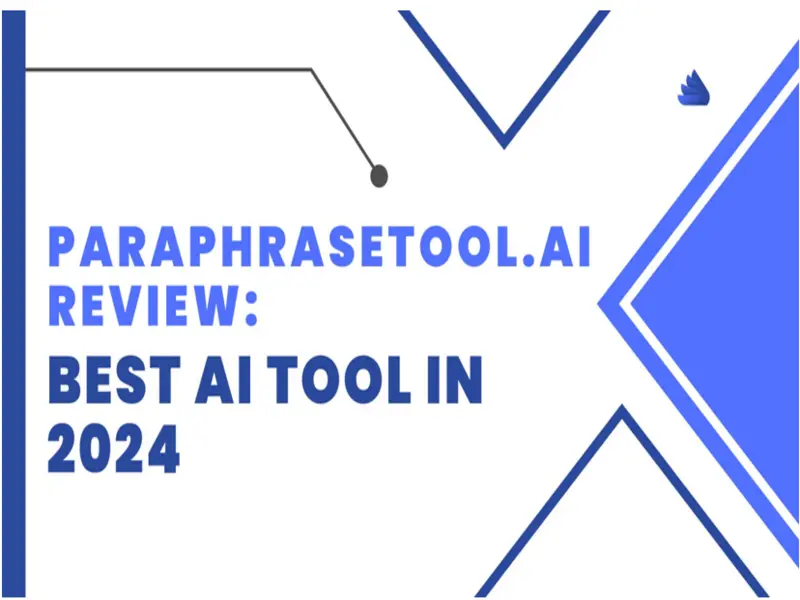Are you staring at a text, wishing you could paraphrase it like a pro but struggling to find the right words?
Whether you are a content writer experiencing writer’s block, a student tackling with an essay, or a blogger looking to fine-tune the quality of your work, getting stuck in the same old wording can be hectic and frustrating.
Say goodbye to all paraphrasing challenges writers because today I am reviewing paraphrasetool.ai, which has become the talk of the town these days. Is it really helpful? Can it remove plagiarism from your work? Is it capable of simplifying the complex language?
Do you have these concerns? Yes!!!
Then, continue reading this guide because I will cover all the ins and outs of this AI paraphrasing tool.
What is Paraphrasetool.ai?
Paraphrasetool.ai is a renowned tool that can help you paraphrase a given piece of content, giving it a whole new look in a couple of seconds. It uses natural language processing techniques and algorithms of artificial intelligence to help you convey your ideas in a clear manner.
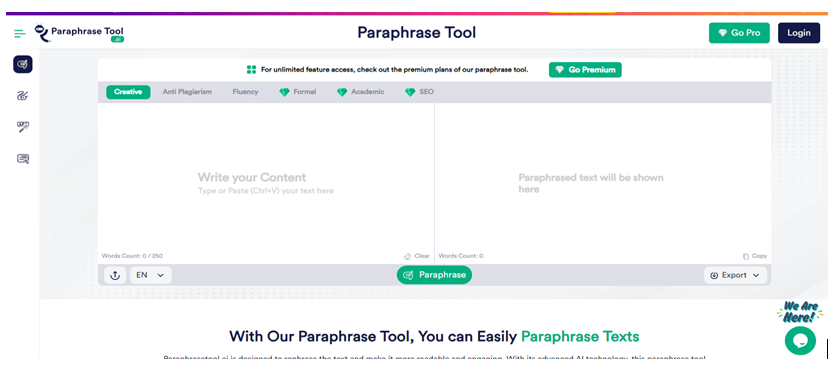
This tool uses natural language processing and machine learning technologies, making it capable of understanding the original content’s core ideas and concepts and explaining them in different words without compromising the intent.
The tool would paraphrase content to ensure better quality and uniqueness.
Read also: Prepostseo Review: A Free SEO Tool Suite for Content Optimization
Paraphrasetool.ai Key features
Let’s explore its core features and functionalities!
· User-friendly interface
You can easily benefit from this tool, thanks to its intuitive interface. It can be accessible with a stable internet connection. You do not need to download and install any software. Just an internet connection could do the magic for you.
· One-stop shop for different writing styles
Are you tired of saying the same information in different ways? No worries, paraphrasing has been made simpler and easier by paraphrasetool.ai. It offers six paraphrasing modes to suit your writing requirements.
Want to infuse creativity in your content? Try its Creative modes, designed to give a whole new look to the given text.
Need to simplify complicated writing? Give the “Fluency” mode a try. This powerful paraphrasing mode can make your writing easy to read and scan. Wish to maintain a professional tone in your text? Give its “Formal” mode a try, helping you transform informal writing into formal copy.
Struggle to maintain quotes and references in your assignments? The “Academic mode is for you, helping you maintain the academic tone and style.
Written content contains plagiarism? Panic not, try its “Anti-plagiarism” mode, designed to remove duplication from the text.
Want to maintain the SEO-friendliness of your blog or article? Its “SEO” mode could be your real problem solver.
· Essay rewriter, grammar checker, & summarizer on point
Beyond paraphrasing, paraphrasetool.ai offers several other surprising features to writers. These include:
· Essay rewriter
The essay rewriter option of this AI paraphrasing tool allows you to paraphrase essays without changing their context. Simply click on the “Essay Rewriter” feature, paste your essay into it, and press the “Rewrite” button. It will do the magic within a few seconds.
· Grammar checker
Grammar Checker feature allows you to spot all punctuation, typos, and grammar mistakes in your writing. In this way, you can remove them to make your writing error-free.
· Summarizer
Do you want to wrap up the entire article or research paper? The summarizing feature of this paraphrase tool is here to save the day, helping you condense the whole copy.
Why paraphrasetool.ai is the best AI paraphrasing tool?
· Advanced AI technology
This AI paraphraser utilizes AI technology to paraphrase text like a professional writer. Its powerful algorithms examine the given text and generate alternative sentence structures that maintain the true meaning of the text.
By benefitting from the latest advancements in artificial intelligence, paraphrasetool.ai has become a great tool for paraphrasing text.
· Accurate & natural-sounding results
This online text paraphraser is best known for crafting accurate and precise results. The good thing is that paraphrased texts sound like humans. It makes sure to retain the original meaning of the given text.
Whether you are paraphrasing a professional document or an academic assignment, the accuracy of this tool ensures you get polished results from its end.
· Fast & efficient paraphrasing
This online paraphraser generates results in lightning-fast speed. This means that you do not need to wait for minutes. It performs human-level paraphrasing and delivers results in a few seconds. That’s why it has become a valuable tool for students, bloggers, students, and marketers.
How to use Paraphrasetool.ai?
Using AI paraphrasing tool is a piece of cake. Follow these baby steps:
- Visit the tool https://www.paraphrasetool.ai/
- Copy the text you want to paraphrase and paste it into its input area. Also, you can upload the saved document on this tool.
- Now is the time to select the mode according to your individual needs.
- Finally, hit the “Paraphrase” option.
- The text will be paraphrased in seconds. Now, you can copy it and use it according to your requirements.
Real-world Applications of Paraphrasetool.ai
· Students
Students receive dozens of assignments every semester. Most students do not possess remarkable paraphrasing skills. This is where this online paraphraser comes in handy, helping them streamline their workflows. The essay rewriter feature of this tool can help learners to improve the quality of their written essays.
· Content writers
Content writers can benefit from the paraphrasing modes of this tool to write in different tones and styles. These modes make sure to preserve the intended meaning and context of your content.
· SEO professionals & website owners
The Creative & SEO modes of this tool are valuable resources for SEO experts and site owners. The Creative mode can assist them in bringing freshness to old content. On the other hand, they can use the SEO mode to optimize content because it freezes keywords.
How Does this AI Paraphrase Tool Work?
This free paraphrase tool is very easy to handle, and this is mainly because of its straightforward interface.
This makes the tool easy for users with poor technological skills and experience.
Below, we have mentioned the steps to use the tool on any device you want easily.
- First, you must collect information or content you want to paraphrase. You can gather content from your old blogs, articles, assignments, or essays or borrow them from other sources. After gathering information, you need to compile it in a proper structure.
- Now that you have the reference content, you must go to the “ParaphraseTool.ai” on your browser.
- On the tool’s homepage, you would see a big text box in which you have to type down or paste the text you want to paraphrase.
- After uploading content or files containing text, you must select one of the six paraphrasing modes. (we will discuss these modes in the later section)
- Now, you must click the “Paraphrase Text” button and let the tool do its job.
With the help of ML and NLP algorithms, the tool first analyzes the input text and understands its main message.
Based on its understanding, the tool would paraphrase it in different words and present the new content in the output box.
For best results, it is best that you upload 200-240 words in one go!
Read also: SEO Tools Seoview.io: Honest Reviews with Pros and Cons
What Different Modes Are Offered by ParaphraseTool.ai?
ParaphraseTool.ai offers various modes for different types of users.
Below, we have discussed every mode in detail so you can use the one that compliments the nature of your content the most.
- Creative
The creative mode is free and one of the basic phrasing modes offered by the tool.
In this mode, the tool would understand your input content and try to explain it using different creative words and sentence structures.
The new content would provide the same message but with a different perspective.
- Anti-Plagiarism
The anti-plagiarism mode is a very important rephrasing mode available for free on this tool.
With this mode, you can easily eliminate plagiarism in your content and make it unique.
The tool would change words with their most suitable synonyms, modify the sentence structure, change the voice of content, and ensure that the new content is distinctive and unique.
- Fluency
The fluency mode is another interesting one, also available in the free version.
Users with weak content writing skills who always create wordy or redundant content can use this mode. In this mode, the tool would paraphrase content very clearly and concisely.
- Formal
The formal mode comes under the premium plan and is intended for corporate professionals.
This mode allows users to change their informal write-ups into formal ones easily. The formal mode removes all slang and informal phrases in the input text.
- Academic
The academic mode is specifically designed for researchers and students.
This mode also falls under the premium plan, so you can only access it if you subscribe to it.
In this mode, the tool would improve the quality of essays, assignments, and even dissertations while keeping the in-text citations and references intact.
- SEO
The SEO mode is developed for bloggers and website owners.
The tool allows users to freeze keywords while using the SEO mode.
The tool would paraphrase content in different words while retaining the targeted keywords.
This makes the content repurposing task very easy.
Now that you know about the different paraphrasing modes offered by this tool, you can easily pick the one that goes with the nature of your content.
Let us now discuss some of its top features.
Read also: How to Use Chat GPT in Effective Way (ACTIONABLE METHOD)
Beneficiaries of this AI Paraphrasing Tool
This online paraphrasing tool can help all sorts of users.
People from different fields can benefit equally from this tool’s features and different modes.
- Students and researchers can use this tool to paraphrase their academic papers. The tool helps them improve content quality and prevent all sorts of duplication. The tool can also simplify complicated academic material for better understanding during research stages.
- Bloggers and website owners can use this tool to repurpose their old articles. This can save them a lot of time and resources consumed in the manual creation of content capital.
- Content marketers and professional writers can use the different modes of this tool to deliver content on a short deadline and to make their write-ups more creative and digestible for readers of all ages.
Read also: Pepper Content: The Real-Time Solution for All Content Services
Customer Testimonials and User Reviews
Paraphrasetool.ai has hundreds of satisfied customers who appreciate its simplicity, effectiveness, and overall functioning. Students praise its efficiency in simplifying complicated concepts, writers like its creative mode, and professionals value its summarizer and grammar checker.
Conclusion
Simply put, paraphrasetool.ai offers mind-blowing features to help you paraphrase text like an experienced writer. I personally like its user-friendly interface and multiple paraphrasing modes. Based on my testing and findings, I suggest you give this tool a try and see the difference yourself!
The paraphrasetool.ai is an interesting online tool that can help you create unique content capital and improve your content writing skills.
Users can learn how the tool paraphrases content in different styles and tones using its various modes.
This online paraphrasing tool always generates accurate and consistent results, so it is a valuable resource for anyone who wants quality and plagiarism-free text.
For more details, we suggest you try using this tool yourself!