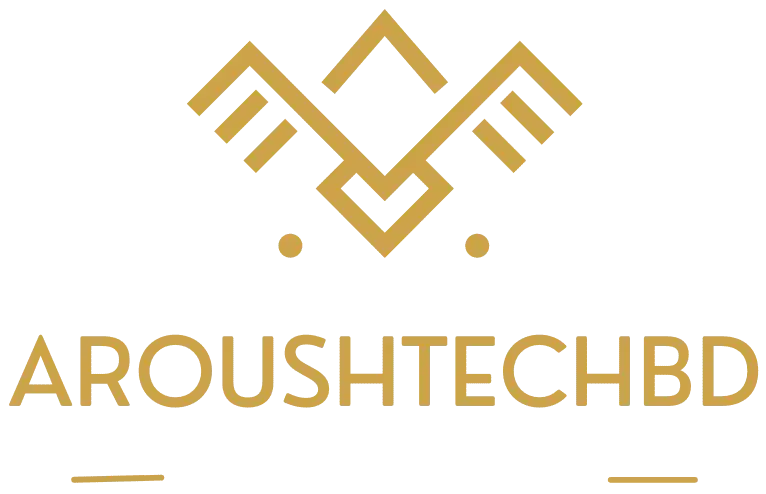Nowadays, in 2023, SEO is all the blaze, and every other ranking website does what it can to leave its competitors behind for a better spot in the SERPs.
Different SEO tool suites are available online to cater to these websites. One of them is Prepostseo, which happens to be a platform that provides tools specially designed for content optimization.
One of the most remarkable things about the tool is that it is free to start. In other words, you can use it for free without paying. You don’t even have to create an account. You can perpetuate your free use for as long as you like.
If you’ve heard the name of this platform somewhere and are trying to find out whether it is worth using, you’re at the right place. In this review, we will be looking at the features that Prepostseo com offers, its good sides, and its drawbacks. We’ll wrap up with its pricing details and some alternatives that you can try instead of it.
Read also: How to Use Chat GPT in an Effective Way (ACTIONABLE METHOD)
Let’s start.
Prepostseo com Features
Let’s start off by looking at the features of this platform.
1. Interface (4/5)

Coming to the platform’s interface, you have to contend with the zoomed-out orientation and many annoying ads. If you purchase the paid plan, you’ll be saved from most of the ads, but they make the user experience a nightmare for free members.
Considering the above, you could be wondering why we’ve rated the interface a four out of five. Well, although the ads are a problem, everything else with the interface is pretty much fine. When it comes to the main tools, such as the plagiarism checker and paraphrasing tool, etc., all the options are easily visible. Using the tools themselves is a breeze, and there aren’t any confusing mazes of menus that you have to navigate through.
If you want to view and jump to any of the tools, you can head to the homepage and pick whichever one you want. Similarly, if you’re on the paid plan, the tool pages get clean and minimalistic, making them a joy to use. You can have a look at the image below to get what we mean:

Another good thing about the interface of this platform is that there is a dark mode that you can turn on by clicking on the crescent icon at the top corner. The color theme is not that great, and there are a couple of loose ends here and there (i.e., in the color matching), but the option itself is pretty useful.

2. Multiple Languages (5/5)
Another excellent feature you can enjoy with the tool is the support for multiple languages. If you want to view the homepage in your native language, you can easily scroll down and pick one of your choices from the list provided on the right-side menu.

On the homepage, you can choose from a total of 24 different languages. Similar language availability is also available on individual tools as well.
The benefit of choosing your required language from the home page is that you can easily see the tools available in that particular language. In other words, you can apply a filter by clicking on a language. Here is an example. When we clicked on “Espanol,” we could see only those tools that supported the particular language.

3. Support
Unlike a lot of other similar online tools, Prepostseo provides chat support that you can use at any time of the day. The company is based in the South-East Asia region, but the chat icon stays live even during the early morning hours as well as during the nighttime. This is a good feature because many websites provide live chat only for specific hours.
During our testing, we messaged support at 5:51 A.M. (their local time). We got a response right after two minutes at 5:53 A.M.

4. Apps, Widgets, and APIs
Another good thing that we liked about the tool is that it doesn’t just restrict its utilities to the website. Rather, it offers a number of different APIs, widgets, and apps for a lot of its tools, such as the prepostseo paraphrasing tool grammar checker, etc.

5. Tools (5/5)
Moving on, there isn’t a lot that we can elaborate on as far as the actual platform goes. Since the platform comprises different tools, it makes sense to look at the individual tools themselves to decide how well they work and if they are worth using or not.
Plus, looking at the tools in an individual capacity will also help you understand the overall quality of this platform. Keeping that in mind, we will be looking at some of the main tools offered by Prepostseo. Here are the ones we’ve shortlisted for this particular review:
- Plagiarism checker
- Paraphraser
- Summarizer
Read also: Paraphrasetool.ai Review: Best AI tool in 2024
A. Plagiarism Checker
Prepostseo plagiarism checker is one of its flagship tools. It is pretty popular and provides decent enough results that are on par with other competing tools.
To begin with, the plagiarism checker has an input limit of 1,000 words for free users, and it can be increased to 1,500 if you happen to sign up. After that, the limit can only be increased with a paid plan. It can shoot up to 25,000 words and even gets unlimited for corporations and enterprises.

Coming to the importing options, the plagiarism checker offers a total of three different ways in which you can fetch your required text. You can paste the text directly into the input box or upload it from your local storage. There is also an option for fetching files directly from your Google Drive storage, which can be handy if the documents aren’t available on your own device.
Once you are done inputting the text into the tool, there are two different options that you can use before starting the process. The two options are:
- Exclude Quotes
- Exclude URL
If there are no quotes you want to exclude or links you want to keep out of the plagiarism check, you can move on to start the process.
Once the process is complete (which took around two minutes for approximately 800 words in our experience), you can see a couple of different things in the results section. You will be able to see the exact percentages of unique and plagiarized content as well as the list of matched sources (if any). Similarly, you will be able to jump to the integrated grammar checker and paraphraser by clicking on the buttons provided under the circular graphics.
There is also an option to download the plagiarism report in PDF or HTML format.
As far as the results go, they are accurate for the most part. To give it a test, we took some content from the tool page and then some text from this review (which was not live at the time). And the tool accurately recognized the plagiarized parts.

B. Paraphraser
Next up comes the prepostseo paraphrasing tool. Like the plagiarism checker, the paraphrasing tool is also one of the main tools offered by the platform. In terms of results and availability, this tool comes in with the top-ranking ones.
Among others, the two main features that set the paraphrasing tool apart from the rest the a) the smart outputs and b) the multiple modes.
Similar to the plagiarism checker, some limitations and restrictions are placed on the free users. For one, the input limit for free users is only 500 words in a single go, and only two of the four modes are available.
The paraphrasing tool also shares the same number of importing options as the plagiarism checkers. Users can bring their text to the tool by either direct copy-pasting, uploading files from the local storage, or importing them from Google Drive.
We could also go on a lot about the paraphrasing tool, but we want to move on, so let’s do the wrap with a quick quality test. To show you how well the paraphraser works, we will take some random text and then run it through the tool twice with different modes:

One impressive feature of the paraphrasing tool is the speed at which it works. The sentences that we paraphrased above were processed by the tool in a matter of seconds (around 4 – 5, to be precise).
Read also: How to use SEO Services Goosuggest to Improve SEO Ranking?
C. Summarizer ( Prepostseo summarizing tool)
For the last tool, we’re going to be discussing the summarizer.
True to the trend, this tool provides some excellent features regarding the summarizing tool. There are different methods of importing files as well as different languages that you can choose from. You can also set the summary’s length by percentage or words.
To try this tool out, we entered the content we had written for this review until now. The summary was generated very quickly. We just switched tabs and returned to the output, ready and done.

Of course, everything has its downsides; the same is true with the summarizer. Although the features are great and the speed is spectacular, there are some issues with the actual summary itself. As you can see in the image above, the extracted sentences are somewhat coherent, but they don’t flow into each other or convey the idea very well. Mind you, we did set the length to just 100 words, so this much…aberration was a little expected.
Read also: Ubersuggest Pricing, Features, Review, Alternatives and Pros/Cons
Prepostseo: Pros and Cons
Now that we’re done looking at the features of this platform let’s move on to the pros and cons. If you’re considering using the tool for your writing and SEO needs, you have to know about the downsides, not just the good ones.
| Pros | Cons |
| – Free to start | – Ad-heavy pages |
| – All tools are freely available | – Inaccurate outputs in some tools |
| – Easy-to-use interface with in-built dark mode | – All tools are not available in the specified languages (on the home page) |
| – Affordable pricing plans (see pricing below) | |
| – 95+ tools in four different categories | |
| – Multiple languages supported |
Pricing
Here are the monthly pricing details for this tool:

And here are the yearly/annual pricing plans for this tool:

Prepostseo: Reviews
We couldn’t find a lot of reviews for this unique tool on the internet. However, G2, the popular rating website, had a 5-star rating for it based on a single user review:

Prepostseo: Alternatives
Of course, depending on your particular need and requirement, you could find it to be not the platform you’re looking for. If that’s the case, here are some online tools and websites that you can try out instead: (We found these alternatives from G2.com as well.)
- Grammarly Business
- Turnitin
- ProWritingAid
- Unicheck
- Quetext
Read also: SEO Tools Seoview.io: Honest Reviews with Pros and Cons
FAQs
1. Is Prepostseo free to use?
You can start using the tool for free, but if you want to get the full experience, you will have to buy a paid plan.
2. How many words can I check with the free version of Prepostseo’s plagiarism checker?
If you are a completely free user, you can check 1,000 words. If you’ve signed up but don’t have an account, you can check up to 1,500 words.
3. Can I use Prepostseo paraphraser for free?
Yes, you can use the tool paraphraser for free. However, there will be certain limitations such as the input limit and the availability of the modes.
4. Can I use Prepostseo on my phone?
You can use different apps of the tools provided by the tool on your Android and iOS phone.
Final Verdict
Judging from the number of tools that it offers and the generous free availability that permeates all of them, we can say the Prepostseo is a good tool that you can use for your writing, content optimization, and SEO needs. Their privacy policy is solid, and you don’t have to worry about getting your data misused in any way.