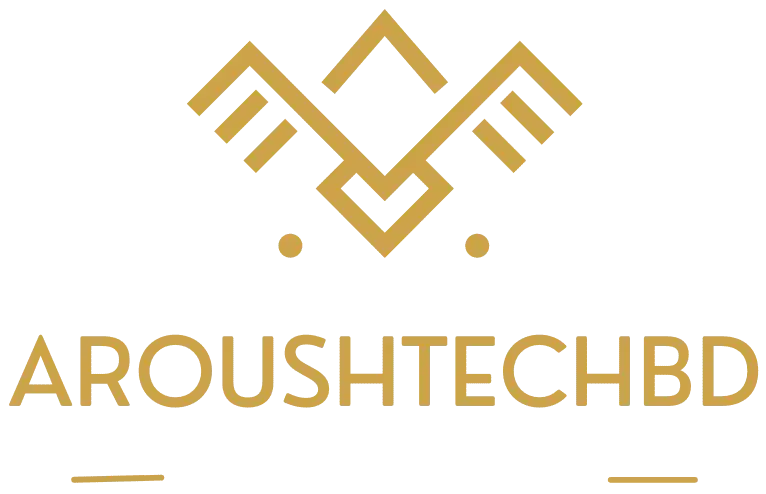Ubersuggest pricing is cheaper and more interesting than the competing sites compared to competitors’ SEO tools. Then, it was a free SEO tool, but now Ubersuggest pricing for 3 different plans individual, business, and Enterprise. The tool is far less expensive but provides many features with more accuracy. Later, uber suggested indicated a lifetime plan with a 30-day money-back guarantee.
Ubersuggest is a powerful tool for keyword and competitor research. It is fast and gives a quick look at keyword ideas for content. Ubersuggest started as a free keyword research tool. However, Neil Patel has become a pretty SEO tool that helps inform your content strategy based on keyword search volume, keyword difficulty in ranking particular keywords, and PPC difficulty. The tool also provides you with location-based data and other related keyword ideas.
Ubersuggest is a keyword research tool made by Neil Patel, an American Youtuber and web designer, especially for website and blogger users. Those who start a new website or blog to find keywords can get billions of keywords for their website that make clear SEO and search volume.
Ubersuggest is also an excellent tool for new YouTubers to find keyword research tools. It gives YouTube videos and suggests content ideas. In addition, it surveys your site and shows details about it, like monthly organic traffic, backlink, organic keywords, on-page SEO, and many more.
What is Ubersuggest?
Ubersuggest is a powerful SEO software solution tool offered by Neil Patel. It is generated new keyword ideas, monthly search volume, competitive data, and CPC. In addition, the device not only provides insightful data to show related specific keyword queries on Google, YouTube, Amazon, and many more.
Is Ubersuggest free or paid?
Yes, but the free version with limited options. It has added many more additions that can be purchased and accessed with a paid subscription. They charged for 3 different plans.
Individual: USD$ 12, managing 1 website
Business: USD$20, managing 4-7 websites
Enterprise / Agency: USD$40, managing 8+ websites
Is Ubersuggest worth paying for?
Ubersuggest pricing plan, especially the lifetime plan, has more benefits and will get a 30-day trial at no cost. Compared to similar SEO tools like Ahrefs, SEMrush, and Ubersuggest, pricing is very low. Its lifetime pricing options, from US$120 to US$400, produce accurate results like SEMrush or Ahrefs. Ubersuggest would be helpful if you are working on a bigger project on a budget.
Can we use Ubersuggest for YouTube?
Ubersuggest is a free chrome extension and powerful SEO tool that will provide insightful data related to specific quarries on Google and YouTube. You can use ubersuggest for YouTube, which helps you understand SEO difficulty, compare search volume with SD, and get a list of keywords you can work on.
How do you find the Ubersuggest keywords?
Ubersuggest is a user-friendly keyword research tool; enter keywords on the search bar and click to find related keywords that people search on Google. It is also suitable for generating marketing strategies, blog posts, product ideas, search volume, Trends, competition level, and many more.
Is Ubersuggest SEO difficulty accurate?
Every tool gives a different difficulty score, so Ubersuggest provides KD data that is accurate most of the time.
Where does Ubersuggest get its data?
Ubersuggest gets data from various sources using Google’s AdWords API. The tool uses suggestions for keywords, search volume, and difficulty from Google suggest.
Is Ubersuggest better than SEMrush?
It depends on user needs. Every SEO tool has unique features. Both tools get an idea of keywords, suggestions, difficulty, CPC, content analyzer, and many more.
Ubersuggest Plan and Pricing
Ubersuggest gets access to over six billion keywords, one billion pieces of content, and two trillion links. It offers crazy lifetime pricing compared to Ahrefs, Moz, and SEMrush. Suppose you pay 120-$400 once and get full access to life. It offers a subscription price 90% cheaper than competitors. You will get all access to all new features, and here monthly option is committed to more affordable by 70% compared to other competitors like SEMrush and Ahrefs.
Ubersuggest was a free SEO tool. It can be frustrating with limited options, but now they charged for 3different plans. The free version cannot meet your demand if you need 100 daily reports and can track 500+ keywords.
The lifetime Ubersuggest has more benefits than using it for free option.
Using the free option only get:
- One project
- Get a 7-day free trial
- Keyword research (Three quarries per day)
- Competitors’ analysis (limited quarries per day)
- Will get weekly rank tracking
Ubersuggest maintaining three pricing options are:
Monthly Pricing:
- Individual: USD$ 12, managing 1 website
- Business: USD$20, managing 4-7 websites
- Enterprise / Agency: USD$40, managing 8+ websites
Ubersuggest Lifetime pricing options are:
- Individual: USD$ 120, managing 1 website
- Business: USD$200, managing 4-7 websites
- Enterprise / Agency: USD$400, managing 8+ websites
They committed to a 30-day money-back guarantee and no need for a monthly subscription fee when you use a lifetime pricing plan.
Ubersuggest key features
Ubersuggest is one of the most potent tools for keyword research because it is fast and gives quick keyword ideas with many matrices. I am given top features when you use the pro version of the software.
Keyword suggestion: It provides tons of keyword suggestions with essential metrics like search volume and competition level. Seasonal trends, keyword difficulty, and many more options.
Find keywords: It has an excellent keyword research tool that is super simple and user-friendly. Just type your keyword in the search bar and get quick keyword ideas. You can copy or export to a CVS file. In addition, it will suggest related questions, comparisons, and prepositions.
Competitor Research: It shows how popular competitors’ organic keywords, monthly traffic, and a number of backlinks are. Just type the competitor’s website URL in the search bar and see how they rank. It works for a quick picture of competitors’ strengths.
Traffic Analysis: It will show your competitors’ top keywords and pages on the left side of the tool. Just click the keywords tab to see which competitors’ keywords are ranking for, which can give ideas to create content on your website. The top pages show competitors’ pages getting more web traffic and social sharing, like Facebook and Pinterest.
SEO Analyzer: Ubersuggest audit tab helps you to get SEO opportunities for your website. The health score check gives you ideas for broken links, which is helpful when auditing your website. The tool sounds very scary when your website appears filled with errors; what does that mean? When checked, my website had 502 critical errors, and I found 470 were low word count pages. I am not concerned ago.
Domain Overview: Give useful competitive insights metrics like domain authority, estimated traffic, backlinks count, newly found links, and even rankings.
Ubersuggest key features with a broad discussion
Individual:
- Maintaining 1-3 websites
- Step-by-step training course
- Report per day 100
- Tracked keyword: 100 per day
- Number of locations: 20
- Keyword suggestion: 20.000
- Content idea: 2000
- Data exporting per report: 2000 rows
- Top page: 2000
- Top Keywords: 20,000
- Link history: 3 years
- Backlinks rows: 2000
- New and lost links:30 days
- Data exporting per report: 2000
Business:
- Managing:8+ websites
- Report per day: 900
- Project:15
- Tracked keyword: 200 per project
- Page crawled per reports: 10,000
- Keyword suggestions:1,00,000
- Content ideas: 10,000
- Data exporting per reports: 10,000 rows
- Top pages: 10,000
- Top keywords: 1,00,000
- Backlinks rows:10,000
- Data exporting per reports: 5000 rows
Enterprise / Agency:
- Managing:4-7 websites
- Report per day: 300
- Project:7
- Tracked keyword: 150 per project
- Page crawled per reports: 5000
- Keyword suggestions:50,000
- Content ideas: 5,000
- Data exporting per reports: 5000 rows
- Top pages: 5,000
- Top keywords: 50,000
- Backlinks rows:5,000
- Data exporting per reports: 5000 rows
Ubersuggest Reviews and Product Details
01. Ubersuggest user-friendly and cost-efficient SEO tool
Ubersuggest does the well job at a reasonably low price. It has unique features that suggest relevant and useful LSI keywords with competitors’ data. It shows an insightful domain overview and top-ranking pages with no trouble.
02. Ubersuggest is the best keyword research tool.
It is easy to research keywords and analyze competitors’ and top pages. The excellent content idea feature suggests content ideas for the next topic. Anyone easily analyzes and finds similar keywords with search volume, backlinks idea, keyword difficulty, paid difficulty, and top-ranking website on that keyword. It is accessible for SERP analysis and export keywords in CVS format.
03. Ubersuggest easily tracks website errors & improves keywords ranking.
Its analysis of on-page SEO services. We need to check every page for correct errors, but we need help to find complete data of multiple website errors. Ubersuggest tool is beneficial to improve SEO and SEM tasks; it gives CPC and cost analysis for main keywords, so it easily sets up Google AdWords campaigns.
04. Ubersuggest best competitors’ analysis tool to generate leads
It is an SEO-optimized and keyword research tool that finds detailed website analysis monitors keywords that target the best keywords for your website. Ubersuggest gives valuable information about competitors’ backlinks that help build strong link profiles for websites.
05. Ubersuggest is the most affordable for technical SEO
You can increase organic reach and optimize the website for a better user experience. It has a user-friendly, easy interface that offers valuable insight, like an overview of domain and backlink data.
Which tools are the best alternative to Ubersuggest?
Ubersuggest is a powerful online tool that offers keyword research, competitor backlinks analysis, Keyword difficulty, CPC difficulty, and many more. However, there are other options for SEO Software. Likewise, there are many competing options. We have compiled the best SEO tools list, including features, SE ranking, Ahrefs, SEMrush, Moz, and Long Tail Pro.
Here are given a few key features that each of these tools offers:
Ahrefs: It is an all-in-one SEO comprehensive toolset that can help users to stay on top of their competitors. The tool offers access to a wide range of features to help optimize their site on the search engine result page. Ahrefs also offers users keyword research, track Google ranking, and competitors’ analysis.
SEMrush: The SEO tool offers users access to a wide range of rich features that help optimize their site in search engines. SEMrush also provides users with keyword research, Trends, Google ranking, and CPC and analyzes their competitors’ websites.
Long Tail Pro: The tool can help you search for the most profitable long-tail keywords. It is easy to track your targeted keywords. It helps SEOs and eCommerce and scraps out useful keywords for your business. Users can create content marketing strategies with zero effort.
Moz: You can boost online visibility and competitors’ analysis with Moz Pro. It is an all-in-one SEO suite that offers to crawl and audit your website, explore on-page, discover link-building goals, and many more.
Read also: How to use SEO Services Goosuggest to Improve SEO Ranking?
Ubersuggest Pros & Cons
Pros
Ubersuggest is available on the internet at a low price and highly accessible by anyone. It helps to brainstorm and find the keywords you are searching for.
The tool is far better than Google’s keyword planner.
It will provide a bunch of new keywords, with search volume, keyword difficulty, and paid difficulty.
The tool uses location-based data, which makes it easy for SEO to search accordingly.
It provides you with simplified metrics and fast results. In addition, it is straightforward to use.
It helps you find long-tail keywords and generate ideas for your article.
The genuine beauty of the tool lies in its simplicity.
You can choose the language that you like to search for. It offers overall 42 different languages.
It has no limit to its functions, and you can unlimitedly access all of its features.
The tool offers you highly reliable data from Google, suggest
It gives you tons of relevant keyword suggestions.
Cons
Ubersuggest shows some limitations on the target market.
It isn’t easy to find related results in a specific niche
It is important if you use Ubersuggest, you will not find any mobile app
Not possible to do advanced keyword research like monthly search volume for targeted keywords.
It needs to show an accurate level of competition or any targeted keywords, which means do not provide any precise search metrics.
Read also: SEO Tools Seoview.io: Honest Reviews with Pros and Cons
Frequently Asked Questions (FAQs)
How much is Ubersuggest Pricing?
Monthly Pricing:
Individual: USD$ 12, managing 1 website
Business: USD$20, managing 4-7 websites
Enterprise / Agency: USD$40, managing 8+ websites
Lifetime Ubersuggest pricing options are:
Individual: USD$ 120, managing 1 website
Business: USD$200, managing 4-7 websites
Enterprise / Agency: USD$400, managing 8+ websites
Is Ubbersuggest still free?
It is free, which can be frustrating with limited options. You need to perform better and optimize keywords for web pages like a pro.
What is the refund policy?
Ubersuggest provides a 7-day free trial for a monthly subscription, and an annual or lifetime subscription offers a 30-day money-back guarantee.
Does Ubersuggest offer any discount?
If any user chooses, an annual plan can get two months free.
Can the User cancel his account at any time?
Yes, they can cancel their account at any time
What types of payments does Ubersuggest accept?
It accepts credit and debit cards, including visa, MasterCard, American Express, UnionPay, Discover, and PayPal.
Are any hidden fees?
There are no hidden or setup fees. If you choose a monthly plan, there are no contracts, but the lifetime plan will get a 30-days money-back guarantee.
Can I get an invoice?
Yes, you can get an email from support@neilpatel.com
Do I get API access?
The software has not any API access available at the moment.
Read also: Small SEO Tools Review: How to Use It Properly?