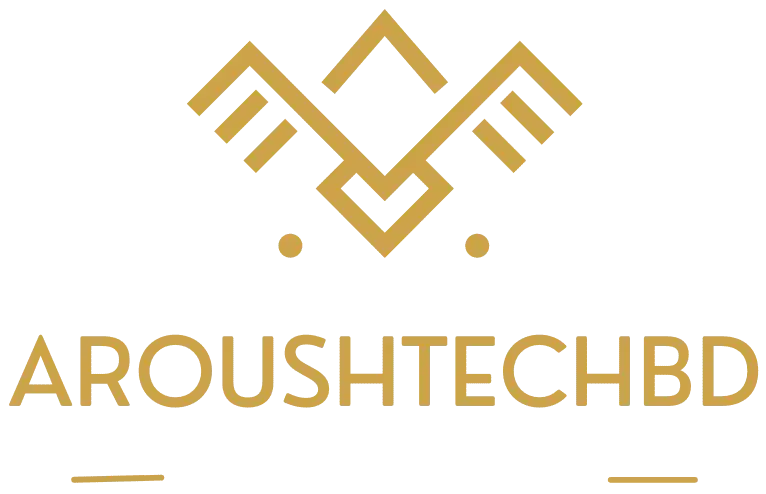YouTube is a powerful platform in the digital marketing landscape to capture vast audiences with visual content. YouTube backlinks to your online business raise your website and make increasingly fussy Google Gods happy. YouTube is a subsidiary of Google, which is why it strives to provide users with the best experience and give access to relevant, high-quality content.
Over 40% of surveyed shoppers have reported purchasing products they discovered on YouTube. With almost 2.9 billion global users, of which 65% use YouTube daily, it is clear why YouTube has grown 2nd largest search engine worldwide. Videos are great for SEO and marketing, making understanding products, concepts, arguments, and strategies easier.
Content creators use the YouTube platform to drive traffic to other platforms to increase online presence and increase sales. Videos are entertaining and more accessible to digest and evoke emotional engagement. Moreover, they leave a lasting impression on viewers’ memories, making them a powerful tool for branding.
You might be wondering about the YouTube channel where you need to start your SEO strategy. Using YouTube backlinks as part of SEO to ensure your content ranks in SERPs is a savvy approach. This article has covered how it works and how to use it for the website’s benefits.
Let’s examine some compelling statistics:
- 62% of users in the United States access YouTube daily, and the platform boasts a global user base exceeding 2.9 billion.
- YouTube has secured its position as the second-largest search engine globally, managing an impressive three billion monthly searches.
- Furthermore, over 40% of YouTube viewers act after watching a video advertisement.
- The platform’s traffic and daily activity have surged, with 65% of individuals stating that they learn best through visual perception.
The ultimate goal is to increase search engine ranking and drive traffic to your website. Here is what you need to know.
What Are YouTube Backlinks?
YouTube links are links placed in the description of a video that directs users to other platforms or websites. These links serve to:
- Increase the visibility and engagement of your video.
- Enhance your overall ranking on YouTube.
- Increase your position in SERPs.
Backlinks on YouTube are crucial for SEO as they signal to search engines that your YouTube content is valuable and authoritative. Various backlink strategies can be employed to optimize your YouTube content and drive more traffic to your channel.
For example, if you’ve posted a video on YouTube detailing how to make the perfect cup of coffee. If a reputable coffee blog links to your video, search engines interpret this link as an endorsement of the quality of your content. Consequently, your video’s ranking in search results improves, enhancing its visibility to potential viewers.
Differences Dofollow vs Nofollow YouTube Backlinks
The main differences between DoFollow and NoFollow backlinks lie in their impact on search engine optimization (SEO) and the level of endorsement they provide:
- SEO Impact
DoFollow Backlinks: These contribute positively to SEO efforts by indicating that the linked content is credible and valuable to search engines. They can improve a web page’s ranking in search results.
NoFollow Backlinks: These do not directly impact SEO as they instruct search engine bots not to follow the link to the original page. Therefore, they do not pass any SEO value to the linked page.
- Endorsement and Trust
DoFollow Backlinks: By being followed by search engine crawlers, these links imply a level of endorsement and trustworthiness towards the linked content. They are typically used when the linker wants to vouch for the quality and relevance of the linked page.
NoFollow Backlinks: These links do not endorse or vouch for the linked content. They are commonly used for user-generated content, sponsored posts, or any situation where the linker doesn’t want to pass on SEO value or endorse the content.
- Usage on YouTube
DoFollow Backlinks: In the context of YouTube, DoFollow backlinks can be included in the video description to direct viewers to external websites or social media platforms. These can positively impact the SEO of the linked pages.
NoFollow Backlinks: On YouTube, NoFollow backlinks are often used for various purposes, such as linking to sponsored content, affiliate links, or user-generated content. They don’t provide SEO value but can still drive traffic.
- Link Diversity
A balanced backlink profile often includes both DoFollow and NoFollow links. This diversity looks natural to search engines and can help build a more robust online presence.
While DoFollow backlinks contribute to SEO and imply endorsement, NoFollow backlinks don’t impact SEO directly and are used in situations where endorsement or passing SEO value is not desired. Both types have roles in a comprehensive backlink strategy, including on platforms like YouTube.
Read Also: How to Buy Dofollow Backlinks to Get Dofollow Links with Less Risk
How YouTube Backlinks Work
Here are the key points on how YouTube links work:
Placement: Backlinks on YouTube are typically included in the video description or within the video through annotations or cards.
SEO Impact: Backlinks can positively influence a website’s SEO by signaling credibility and relevance to search engines, especially if they are DoFollow links.
Traffic Generation: Backlinks from YouTube can drive traffic to external websites or social media platforms, increasing their visibility and engagement.
User Engagement: Including relevant backlinks in video descriptions can enhance user engagement by providing additional resources or information related to the video content.
Link Types: YouTube supports both DoFollow and NoFollow backlinks, each with its implications for SEO and endorsement.
Visibility: Backlinks on YouTube can improve the visibility of linked websites or channels by exposing them to a broader audience through video content.
Strategic Placement: Placing backlinks strategically within video content or descriptions can maximize their effectiveness in driving traffic and improving SEO.
They understand how YouTube links work, allowing content creators to optimize their video descriptions and annotations for better SEO and user engagement.
Read Also: PR Backlinks for SEO: Are They Still Effective?
Types of YouTube Backlinks
Video Description Links: URLs and keywords added to the video description box, directing viewers to websites, social media profiles, or affiliate products. They enhance engagement and drive traffic.
Profile Links: These links, located in your YouTube profile description, direct users to other relevant pages like social media or websites, aiding in cross-platform promotion and audience expansion.
Comment Links: Backlinks placed in comments on videos by the creator or viewers serve as self-promotion tools, directing traffic to related content or encouraging interaction.
End-Screen Links: Clickable elements are added after videos to promote additional content, extend user engagement, and drive massive traffic to external websites or social media platforms.
Card Links: Interactive elements embedded within videos, appearing at specific points to promote content, merchandise, channels, or websites, enhancing viewer engagement and directing traffic.
Custom Links: Custom YouTube channel URLs, attainable once channel requirements are met, provide a user-friendly and memorable link, aiding brand establishment and recognition.
Can YouTube Backlinks Improve SEO?
Yes, YouTube links can positively impact SEO. Here’s how:
Authority and Relevance: Search engines view backlinks as indicators of a website’s authority and relevance. When reputable sites like YouTube link back to your website, it signals to search engines that your site is trustworthy and valuable, thus potentially boosting your SEO.
Increased Visibility: YouTube is the 2nd largest search engine globally. Your content on YouTube can enhance your visibility and reach, potentially leading to more traffic and improved search engine rankings.
Google Search Results: YouTube videos often appear in Google search results, increasing your chances of showing up on the first page. It can amplify your online presence and attract more viewers to your content.
Opportunity for Embedding: YouTube videos can be embedded on other websites. The video link is included when this occurs, potentially generating additional backlinks. High-quality and informative videos are more likely to be shared and embedded, contributing to a stronger backlink profile.
Focus on Quality Backlinks: Not all backlinks carry the same weight. Aim to earn backlinks from authoritative websites within your niche. That involves creating valuable content that others find useful and worthy of sharing. You can also engage in outreach efforts to cheer other websites to link to your content.
Leveraging YouTube links can be an effective strategy to enhance SEO by signaling authority, increasing visibility, and attracting quality backlinks. Consistently produce valuable, engaging content with your audience to maximize the benefits of YouTube for SEO.
Read Also: List of Top 75 Free Backlink Sites for SEO in 2024
What are the Benefits of YouTube Backlinks
YouTube links have several benefits in SEO, including:
Enhanced Search Engine Rankings: Backlinks from YouTube can improve your website’s position in SERPs.
Increased Organic Traffic: Quality backlinks from YouTube can organically drive more visitors to your website.
Greater Brand Visibility: YouTube links can expose your brand to a wider audience, increasing recognition and awareness.
Improved Domain Authority: Quality backlinks from a high-authority platform like YouTube can boost your website’s domain authority.
Strengthened SEO Strategy: Integrating YouTube links into your SEO efforts can enhance the overall effectiveness of your optimization strategy.
Enhanced Credibility: Having backlinks from a reputable platform like YouTube can enhance your website’s credibility and trustworthiness.
Better User Engagement: YouTube links can encourage users to engage with your content across different platforms, fostering a stronger online community.
Pro Tips for Building YouTube Backlinks Free
Engage with Relevant Communities: Participate in forums, online communities, and social media groups to your niche. Share your videos where appropriate, and engage with other members that build relationships and gain backlinks.
Utilize Social Media Platforms: Share your YouTube videos on top social media like Twitter, Facebook, Instagram, and LinkedIn. Include links to your YouTube channel to drive traffic and gain backlinks.
Create Compelling, Shareable Content: Produce high-quality, valuable content that encourages viewers to share it on their own blogs, websites, or social media profiles. Compelling content naturally attracts backlinks as others reference and share it.
Collaborate with Other YouTubers: Partner with other YouTubers in your niche for collaborations, guest appearances, or shoutouts. That exposes your content to their audience and can result in backlinks when they link to your channel or videos.
Optimize Your Video Titles and Descriptions: Use related keywords in your video titles, descriptions, and tags to improve your video’s visibility in search results. This can lead to more organic backlinks as people discover and reference your content.
Submit Your Videos to Aggregator Sites: Share your YouTube videos on aggregator sites like Reddit, Quora, or niche-specific forums. Be sure to follow community guidelines and contribute genuinely to avoid being labeled as spam.
Engage with Influencers: Influencers or bloggers in your industry and offer them exclusive access to your content or propose collaborations. It can significantly boost your backlink profile when they mention or link to your videos.
Optimize Your Channel for Search Engines: Customize your YouTube channel with relevant keywords, an informative bio, and compelling visuals. It can improve your channel’s visibility in search engine results, leading to more backlinks.
Encourage User Engagement and Sharing: Prompt viewers to like, comment, and share your videos. Engage with comments to the community and encourage others to share your content, increasing the likelihood of gaining backlinks.
Monitor Your Backlinks: Use tools like Google Search Console or third-party backlink monitoring tools to track who links to your YouTube channel or videos. That allows you to identify further engagement or outreach opportunities to amplify your backlink strategy.
Read Also: How to Gain Quality Real Estate Backlinks: 11 of the Best Tactics
How to Leveraging Your YouTube Channel to Get Backlinks
Here are some key points on how to use your YouTube channel to get backlinks to your website:
Optimize Video Titles and Descriptions: Include relevant keywords in your video titles and descriptions to improve search engine visibility.
Link in Video Descriptions: Include a clickable link to your website in the video description. Encourage viewers to visit your site for additional resources or information related to the video content.
Utilize YouTube Cards and End Screens: Use YouTube’s built-in features like end screens and cards to direct viewers to specific pages on your site related to the video topic.
Promote Website in Video Content: Mention your website during the video and encourage viewers to visit for more information. This can be done verbally or through on-screen text overlays.
Create Compelling Content: Produce high-quality, engaging content that the audience will want to share on their websites and social media platforms, naturally generating backlinks.
Collaborate with Influencers: Partner with influencers or other YouTubers in your niche to create content. They may link to your website in their video descriptions or mention it during the collaboration.
Engage with Your Audience: Foster a strong community around your YouTube channel by responding to comments and encouraging discussion. Engaged viewers will likely share your content, including links to your website.
Share Videos on Social Media: Share your YouTube videos across your top social media channels and encourage followers to frequently visit your website for more content related to the video.
Guest Posting and Cross-Promotion: Write engaging guest posts for other relevant websites in your niche and include links to your site in your author bio or within the content. Likewise, offer to feature other content creators on your website in exchange for linking to your YouTube channel.
Monitor and Analyze Performance: Use analytics tools to track the effectiveness of your efforts in driving traffic from YouTube to your website. Adjust your best strategies based on what works best for your audience.
By implementing these key strategies, you can leverage your YouTube video channel to grow your audience and drive valuable backlinks to your website, ultimately improving your site’s search engine ranking and visibility.
Why Do You Use YouTube as a Part of Backlinks Strategy?
Here are some reasons to consider using YouTube as part of your backlink strategy:
High Authority Site: YouTube is one of the most authoritative websites globally, making backlinks valuable for SEO.
Massive User Base: With billions of users, YouTube offers a vast audience to drive traffic to your website potentially.
Video Content Engagement: Video content tends to engage users more effectively than text, increasing the likelihood of shares and backlinks.
Diverse Content Formats: YouTube allows for various content formats, such as tutorials, reviews, and vlogs, catering to diverse audience preferences.
Enhanced Visibility: YouTube videos often rank well in search engine results, providing additional exposure and opportunities for backlinks.
Cross-Promotion Potential: Cross-promoting your YouTube channel on other platforms can attract more viewers and potential backlinks.
Social Proof and Credibility: A strong presence on YouTube enhances your brand’s credibility and social proof, encouraging others to link to your website.
Long-Term Traffic: Evergreen video content can generate consistent traffic to your website over time, resulting in sustainable backlink opportunities.
Incorporating YouTube into your backlink strategy can yield numerous benefits, including improved SEO, increased traffic, and enhanced brand visibility.
Read Also: How do You Monitoring Backlinks on Your Website to Feel Safe
What are the Impacts of YouTube Backlinks on SEO
Smartly using YouTube links can greatly affect your SEO rank, traffic, and even sales. Let’s know the impacts:
Boost Your Ranking:
Getting backlinks from YouTube can increase your channel’s search engine results, especially on Google. When respected websites or creators link to your channel, it tells search engines that your videos are valuable and relevant.
Better Discovery:
YouTube links act like digital paths leading people to your content, extending your reach beyond the platform. This widens your audience, increasing the chances of your videos being seen by more people.
Enhance Your Backlink Profile:
A mix of good-quality backlinks is crucial for SEO success. YouTube links add diversity to your profile from various domains like websites, social media, and blogs. That boosts your authority online.
Drive Referral Traffic:
YouTube links aren’t just for SEO; they also bring invaluable referral traffic to your platforms. When users click these links from other sites, they land on your content, where they will likely watch and engage with it.
It can increase your views, watch time, and engagement levels. YouTube links can make a big difference in your online presence and success.
How to Gain YouTube Backlinks
Securing backlinks for your YouTube channel or videos can pose challenges, but the rewards justify the effort. Here are simplified strategies to garner more YouTube backlinks:
Craft Exceptional Content: The cornerstone of obtaining backlinks is to create top-notch, valuable content that resonates with viewers. Ensure your videos are well-crafted, informative, and captivating.
Social Media Sharing: Extend the reach of your videos by sharing them across your social media platforms. Encourage your followers to share your content, amplifying its visibility and potential for backlinks.
Engage with Niche Websites: Connect with websites within your niche and propose sharing your content. Clearly articulate your content’s value and how it can enrich your audience’s experience.
Collaborate with Fellow YouTubers: Partnering with other YouTubers can significantly broaden your channel’s exposure and open avenues for backlinks. Through collaborations, your videos may be shared on their channels or linked to from their websites.
By employing these straightforward tactics, you can enhance your chances of acquiring valuable backlinks for your YouTube content, ultimately boosting your channel’s visibility and success.
How do you utilize YouTube backlinks to boost your SEO strategy?
Using YouTube Links to Enhance Your SEO Strategy
Craft Stellar Content: Start by producing top-notch videos that other websites want to reference. Focus on engaging and delivering informative content that adds value to your audience.
Optimize Video Elements: Ensure your TouTube video titles, short descriptions, and tags are optimized with relevant keywords to improve visibility in YouTube and Google search results, increasing the likelihood of being shared and linked.
Amplify Promotion Efforts: Boost exposure for your videos by promoting them on various platforms, including social media. Increased visibility enhances the chances of garnering shares and backlinks.
Forge Connections: Reach out to websites within your niche and propose linking to your videos. Provide a concise overview of your video’s relevance and value to their audience, fostering potential backlink opportunities.
Monitor Backlinks: Regularly monitor your backlinks to track progress and identify new linking opportunities. This proactive approach ensures you stay informed about your backlink profile’sprofile’s evolution.
Read Also: Top 75 Free Search Engine Submission Sites List in 2024
The Final Thoughts on YouTube Backlinks
While it may demand time and effort, investing in your YouTube backlinks can revolutionize your SEO game.
Understanding the potency of this approach empowers you to utilize YouTube links to propel traffic to your website, amplify sales, and achieve your SEO objectives.
For deeper insights into implementing the strategies outlined in this article and benefiting from our industry insight, explore the LinkBuilder website and blog to enhance your website’s visibility.
Reach out to us to discover how we assist brands in cultivating organic, top-notch backlink profiles across diverse platforms.
FAQs:
How Do YouTube Backlinks Work?
YouTube links operate by linking from a website to a YouTube video. Such a link serves as a backlink. This action signals search engines about the video’s value and relevance, potentially enhancing its search engine rankings.
Do Backlinks Work for YouTube Videos?
Yes, backlinks function for YouTube videos similarly to how they do for websites. They indicate to search engines that a video holds significance and relevance, thus potentially boosting its search engine rankings. However, it’s crucial to prioritize crafting high-quality content that naturally attracts backlinks.
How Do You Create a YouTube Backlink?
To create a YouTube link, to a YouTube video from your website, blog, or social media profiles. When doing so, employ descriptive anchor text accurately reflecting the video’s content. This aids search engines in comprehending the backlink’s context, potentially enhancing the video’s search engine rankings.
What Are the Benefits of YouTube Backlinks?
YouTube links offer several benefits, including:
- Improved search engine rankings: Backlinks signify a video’s value and relevance, potentially boosting rankings.
- Increased visibility: Backlinks from authoritative websites can enhance a video’s visibility and drive more traffic to the channel.
- Enhanced credibility: Backlinks from reputable websites can bolster a channel’s credibility and establish the creator as an authority in their niche.
Read also:
160+ Free Dofollow Web 2.0 Sites List for quality Backlinks 2022
Top 200+ Dofollow Forum Posting Site List for Better SEO (with DA)
60+ High Authority Free .Edu Backlinks Site List for SEO
300+ Best Do-follow Profile Creation Sites (With DA and PA) 2022
Top 250+ Dofollow Free Backlinks sites list with DA in 2022
100 Dofollow article submission sites with instant approval 2022
250 High DA Blog Commenting Sites List to Get Dofollow Links 2022
80+ High PR Wiki Sites List for Backlink 2022 [Updated]
50+ High DA .Gov Backlinks Free Sites List for SEO Ranking 2022