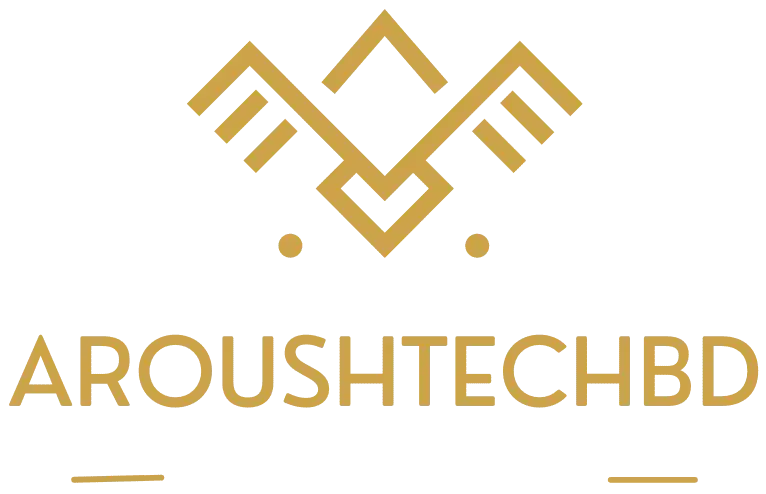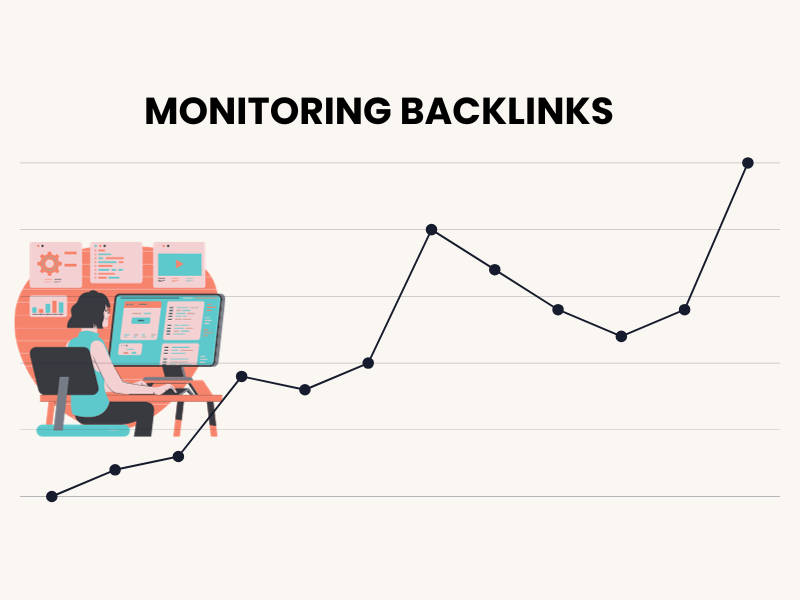Monitoring backlinks is a crucial task for SEO. Backlinks are the backbone of SEO, and it has the biggest influence on your website ranking. It takes a lot of effort and time to acquire quality backlinks.
One of the biggest pain points for SEO professionals is monitoring backlinks. Why and what backlinks are not influencing the website ranking that you anticipated?
Monitoring backlinks using tools like SE ranking is an extremely important SEO task that can get overlooked by marketers and SEO pros.
Let’s investigate why monitoring backlinks is crucial and how you can know about your backlinks at any given time.
All you need to feel confident is to monitor backlinks and remove the bad links at short notice. You can commonly use Moz’s open site explorer and Semalt analyzer for double cross-checking. But how do you distinguish bad backlinks from good links? I will explain how to remove bad backlinks below.
What makes a bad backlink?
Bad backlinks that search engines consider spammy. Search engines like Google Bing use algorithms to detect these irrelevant links and penalize the website. Your website will be lower ranked in search results unless you fix it.
Putting plain English otherwise violates Google’s core guidelines for webmasters. Some general qualities make bad backlinks for SEO purposes. Every bad backlink comes from one of these places:
Any blog or website that has gotten a penalty from Google, whether ranked or automatically demoted by the Google algorithm.
Completely unrelated sources to the topic of your main website. Since link relevance is critical, it is better to have no links than to generate many irrelevant links.
Poor blogs or websites with useless, low-quality content. Such sources will be equally useless for getting links.
Low-quality directories that use spin-up articles with duplicate content and blog networks. You should avoid it unless you get a quick penalty from Google.
Adultery, gaming, pharmacy-related, and social bookmarking generate malware.
Low-quality blogs that invite massive guest posting. Guest posting is a great way to get quality backlinks, but double-check that you are in the right place to contribute your valuable content.
Read also: 200+ Free High PR Dofollow Backlinks List to Boost Traffic.
Monitoring Backlinks to get rid of the Worst position
Once you better understand what a bad secondary backlink does, it is time to check your website. Online tools are the best way to monitor backlinks.
Therefore, using Semalt analyzer or Open Site Explorer can quickly analyze backlink profiles and create a regular monitoring schedule to monitor the backlink in a timely manner. Therefore, you should now immediately monitor and remove at least bad backlinks to prevent them from damaging your ranking.
Once you complete a quick backlink analysis, you work on your CSV file to filter, not just by warning.
Signs on each harmful backlink but by it is status in the Google index. In this way, instantly get rid of bad ones marked as “non-indexed domains.”
Next, carefully evaluate each suspicious link detected by the backlink research tool and decide whether it should be fixed or removed.
Never hesitate to perform in-depth analysis to monitor backlinks. Pullback for comprehensive metrics, which will help understand your value at scale.
How to Monitoring and Disavow Bad Backlinks
Use SEO tools such as Ahref, SEMrush, or a search console to generate a list. Once you export data in a spreadsheet, analyze domain authority, relevance, trust score, context, anchor text, and placement. It would be best to avoid untrustworthy domains, irrelevant, off-topic pages, links with over-optimized, generic anchor text, and hidden or unusual links. Doing all of this ensures you have quality links that benefit your website.
Evaluate your website link quality.
Identify the toxic or bad links. Use criteria like the source of links, link type, and risk. If the website is secure, reputable, and updated, has quality content, good user experience, and follows webmaster guidelines and practices.
Additionally, check if the links are nofollow or dofollow, if it has natural or artificial, and if it has a negative or positive impact on your website’s traffic and authority.
Determine the backlinks likely to trigger a manual or penalty action from Google if it violate webmaster guidelines or has a high spam score.
You can use bad backlink checker tools like Moz, Ahrefs, or SEMrush to check these factors and the rating of each link. Once you are done filtering by quality process, flag any bad or toxic links.
Remove your bad links.
You have to clean up your link profile to get rid of bad links. You have 2 options:
Disavow the link by contacting the website webmaster and owner and politely asking them to delete the link or make it nofollow, or you can disavow the backlinks by telling Google to ignore it and not count it in ranking. If you have a lot of bad links, create a text file with the list of domain URLs you want to disavow and upload it to the Google disavow tool.
Monitoring the backlinks profile regularly and periodically repeating the link audit process is important to ensure a natural and healthy link profile.
How to Monitor Backlinks
Link building is an important part of SEO tasks, but tracking backlinks and ensuring they provide value to your site is important. Here are some pro tips for ranking your backlinks:
Use a backlink checker tool: Many backlink analysis tools (Moz, Ahrefs, or SEMrush) help you track and monitor backlink quality.
Monitor your site’s ranking change: Monitor search engine rankings and see how they change over time. If your site ranking improves, your backlinks will likely provide higher value.
Check for broken links: You can use the Google search console to promptly identify and fix broken links. Broken links can negatively impact your search engine ranking and harm the user experience.
Monitor social media: If anyone shares your content and links to your website. It can provide valuable insight into which links drive traffic to your website.
Important note: Spammy links will arise naturally; unfortunately, they are part of the internet, so you must manually disavow them. Toxic links are usually metrics used by tools that provide guidance, not prescription. Unless the website is manually flagged, you don’t need to disavow links. It can lead to larger long-term issues. Most search engines like Google are already ignoring irrelevant links.
Remember, monitoring backlinks is an ongoing process that requires regular analysis and monitoring. Using the above tips and techniques, you can ensure that your backlinks provide higher value to your site and help you achieve your SEO goals.
FAQs
How do I monitor backlinks?
One way to monitor backlinks is to use a backlink checker tool. Many free and paid tools are available online that can help you track your backlinks. Some popular ones are Ahrefs, SEMrush, and Moz.
These tools help you monitor your backlinks and provide insights into your website’s ranking and other important metrics. Plus, you can set up Google Alerts to notify you when your website is mentioned on other websites. This can help you keep track of new backlinks and see where your content is being shared.
What are the backlink monitoring tools?
There are many backlink monitoring tools available online. Some popular ones are:
- Ahrefs – A comprehensive SEO tool that provides detailed backlink analysis, keyword research, competitor analysis, and more.
- SEMrush – A powerful SEO tool that offers backlink analysis, keyword tracking, site audit, and more.
- Moz – A popular SEO tool that provides backlink analysis, keyword research, site audit, and rank tracking.
- Majestic – A backlink checker tool that offers a wide range of features such as competitor analysis, backlink analysis, and site explorer.
- Google Search Console – A completely free tool provided by Google that helps users monitor your website’s performance in search results, including backlinks.
These tools help you monitor your backlinks and provide insights into your website’s ranking, traffic, and other important metrics.
Why monitor backlinks?
Monitoring backlinks is important for several reasons:
- To ensure the quality of backlinks: Monitoring backlinks helps you determine the quality of the links pointing to your website. By identifying and removing low-quality links, you can improve your website’s SEO and avoid penalties from search engines.
- To track your website’s ranking: Backlinks are a major factor in determining a website’s ranking in search results. Monitoring your backlinks can help you track your website’s ranking and identify improvement opportunities.
- To identify new link-building opportunities: By monitoring your backlinks, you can identify websites linking to your competitors but not your website. This can help you identify new link-building opportunities and improve your website’s visibility.
- To protect your website from negative SEO: Monitoring backlinks can help you identify and disavow any spammy or harmful links pointing to your website. This can help you protect your website from negative SEO and maintain your website’s reputation.
Monitoring backlinks is essential to any SEO strategy that can help improve your site’s ranking, visibility, and reputation.
What are harmful backlinks?
Harmful backlinks can negatively impact your website’s SEO and reputation. Some examples of harmful backlinks are:
- Links from spammy or low-quality websites: Links from websites that contain spammy or low-quality content can harm your website’s SEO. These websites are often penalized by search engines, and linking to them can cause your website to be penalized as well.
- Links from irrelevant websites: Links from websites irrelevant to your website’s content or niche can also harm your website’s SEO. These links can be seen as spammy or manipulative and can lead to penalties from Google.
- Links from websites with a bad reputation: Links from websites with a bad reputation or engaging in unethical practices can harm your website’s reputation. These links can make your website appear untrustworthy and lower its credibility.
- Links from link farms or private blog networks: Links from link farms or private blog networks (PBNs) are considered manipulative and can harm your website’s SEO. These networks are often used to inflate a website’s ranking artificially and can lead to penalties from search engines.
Overall, monitoring your backlinks and identifying harmful links pointing to your website is important. By removing these links or disavowing them, you can protect your website’s SEO and reputation.
Can Google Analytics track backlinks?
No, Google Analytics cannot track backlinks directly. However, it can provide some information about your website’s incoming traffic, which can be used to infer information about your backlinks.
For example, Google Analytics can tell you the source of your website’s traffic, such as organic search, social media, or referral traffic from other websites, which can indicate backlinks.
You can identify which sites link to your website and drive traffic by analyzing your referral traffic. This can give you insights into the quality and quantity of your backlinks and help you identify new link-building opportunities.
Additionally, you can use the unique tool to track your site’s backlinks. Search Console provides detailed information about your site’s backlinks, including the source, the anchor text used, and the date the links were discovered.
Overall, while Google Analytics cannot track backlinks directly, it can provide some useful information about your website’s incoming traffic, which can be used to infer information about your backlinks.
Read the related blog post also: