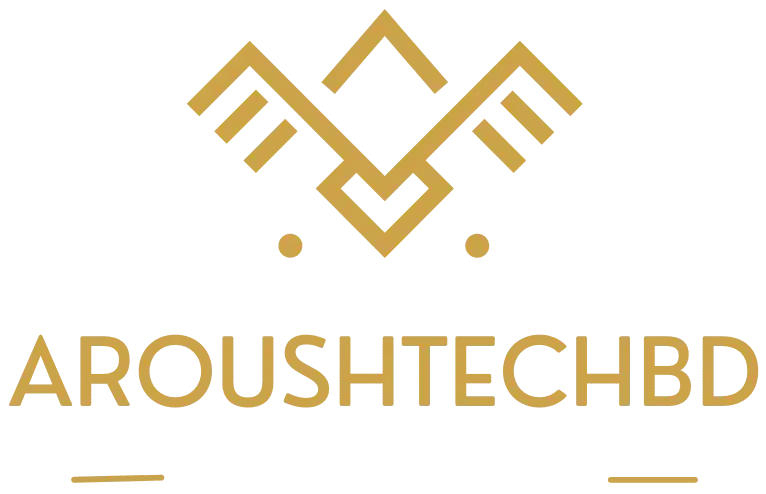Yahoo’s business listing is a great way to gain strong backlinks from one of the most reputed web properties in the world. Yahoo is still one of the most trafficked websites on the Internet, receiving over 300 million unique users monthly. Yahoo is holding a 3% market share in the search engine sector by 2024. Yahoo is 3rd largest search engine, which has a 59% male audience and 41% female between the ages of 25 to 35
Yahoo business listings focus on Google, getting visibility on search engines and landing huge amounts of unique and organic traffic. It can rapidly improve your website, aiding in customer service and boosting online conversion.
Few people use Yahoo nowadays, but it no longer accepts submission listings directly submission, so you can claim a free profile if you want to Semrush local listing on your website.
What is a Yahoo Business Listing?
Yahoo business listing is an online directory allowing your business to create a profile with detailed information. When you submit a free Yahoo business listing, and people search for your product or service relevant to your business, it will display all your business information. It helps improve your business’s local visibility, and customers find your business through the Yahoo search engine. If you do not have one, you miss valuable opportunities to bring traffic to your website.
Read more: Top 75 Free Search Engine Submission Sites List
What are the Benefits of Free Yahoo Local Business Listings
Creating a free Yahoo business listing for your business is a great way to ensure potential buyers can find your company details information when they search the internet. It helps to improve visibility, boost brand awareness, and local customers find your company and grow your revenue.
Let’s look at the benefits.
It helps to boost your SEO
Business listing on Yahoo can improve overall SEO ranking, allowing potential customers to see your business when they search relevant keywords online. Google often celebrates 82 % of SERPs, but Yahoo has a hearty portion of search traffic that helps first track your business search visibility in local and global search results.
If you want to elevate your company in Yahoo SERs, it helps you find real customers with the most accurate information you will be provided. You can create a specific geographical landing page for each location to expand local search ranking further. It will ensure your business making shows up likely when they visit your website and make calls.
When doing local listings, provide accurate and detailed information that helps you rank higher in relevant searches.
Increased local visibility
Free Yahoo business listings can significantly boost local visibility for your small business. According to survey studies, 76% of customers search nearby by smartphone and visit a business within 24 hours. Listing Yahoo locally increases the chance of visibility in local search results and drives foot traffic to your physical stores. According to a survey, 61% of mobile users will likely contact local businesses nearby if their valid information is listed online.
Increase Customer engagement
Free Yahoo business listings allow your business to showcase customer reviews, photos, and detailed business information. As per BrightLocal, 88 % of customers trust previous consumer reviews online as personal recommendations. This trust can drive consumer engagement, leading to CTR and consumer actions like visiting your physical store, requesting directions, and making more calls.
Simplify customer service
Almost 75% of customers switch brands if purchasing is too difficult. When sellers allow customers to find accurate details about retail locations, people want faster. This can bring positive results in potential customer satisfaction without wasting their time. If you can’t smoothly connect with consumers, they choose to buy from competitors and will not be loyal consumers or recommend your business to their family and friends.
Cost-effective marketing strategy
Yahoo local listing is a free method of promoting your small business online. 83% of small business owners think local listing can provide high value at a minimal cost. It makes it accessible for small or startup businesses to increase visibility without spending a single coin or heavily paying for advertising.
Increased offline & online conversion
Create a Yahoo listing for each geographical area to cash in opportunities to bring organic traffic to your business website. Google research discovered local searches increased purchases twice. Many consumers like to shop locally and support local businesses so that you can take advantage of this customer trend.
Improve management reputation
Yahoo Business allows you to respond to and monitor customer reviews, which is important for improving management’s reputation. 53% of businesses gain new customers by actively responding to and managing customer reviews.
How to Claim Free Local Business Listing on Yahoo (Just in 9 Steps)
I will show you how to create a free Yahoo business listing for your small business. Yahoo recently joined hands with Yext, and it powered through Yext. You can be listed on a full network of sites, including Yelp, Bing, Facebook, etc.
- Go to The Yahoo search bar and create your free account at https://login.yahoo.com/account/create.
- http://www.yext.com/pl/yahoo-claims/index.html You can go to that link directly
- Enter business info. The listing can be found by clicking “Find my Listing” and the “Continue” button.
- You will see a page powered by Yext. It is a bit scary, with an “error rate” and warnings that you are not verified through Yext. Don’t worry about these warnings; just click the “Continue” button.
- Next, update all of your business information about the listing. Complete the page fully, and remember to use the same NAP (name, address, and phone number) for your business. You may be found on other directory listings. Click the “Continue” button when you are done.
- Yext will present a screen with paid plan options. You can buy a premium or a pan, but if you want a free listing, see the bottom left of the page. There, you will find an itty-bitty link that says, “Claim basic listing only on Yahoo.” Click that link to redirect you to the basic listing checkout page.
- Now, you are at the “Yahoo basic listing checkout” page. After completing the checkout, click “Place order” (it is free)
- Yext will send an email to verify. You’ll click the link, create a strong password, and log in to your account.
- You’ll need to verify that you represent this business. The quickest and easiest method is to get a call with an entered code, but there are other options.
That is all! You have to claim and manage your accessible business listing on Yahoo.
Read more: Top 140+ Free Business Listing Sites in USA
FAQs:
Is Yahoo Local Business Listing Free?
Yes, a basic Yahoo local business is free. You can grow your business online presence and discover millions of potential consumers.
How do you think you could claim a free Yahoo local business listing?
Go to the Yahoo search bar and search for your business name. If your business is shown on the right-hand rail in the search result, you will see the” Is this your business” click and the “verify your listing” link that will direct you to a third-party website. Then, follow all instructions from there.
How do you edit Yahoo’s local business listing?
Yahoo has outsourced its local listing to a 3rd party that can update through them.
Flow the steps
- Go to Yahoo.com
- Find your business listing
- Verify business listing
- Navigate through Yext
- View scan results & fix them
- Update Listing
- Confirmation
Read the related blog post also: